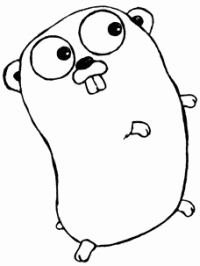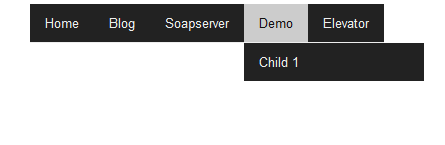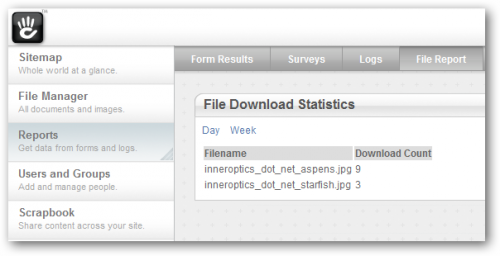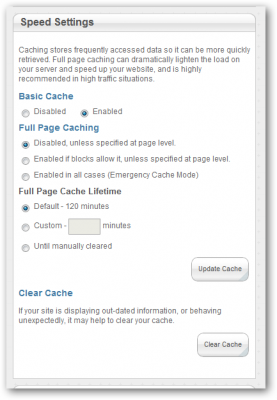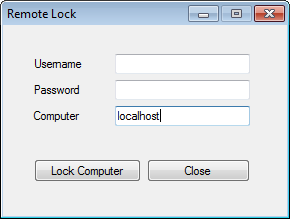No posts for quite some time on this blog! I don’t have a new tutorial at the moment, but I still have an explanation and something exciting to tell you!
No posts for quite some time on this blog! I don’t have a new tutorial at the moment, but I still have an explanation and something exciting to tell you!
Some of you guys sent me messages telling me that they wish I’d still be as active in the Concrete5 community as I was a while ago. I was really great to hear that, it’s always good to know that someone appreciates your work. However, truth is, I’m still quite active, just not so much in the forums – there’s a good reason or two for that!
First, I have been rather busy doing Oracle and ERP related work which has nothing to do with Concrete5 at all. However, I’ve been spending quite a few evenings, nights and weekends working on a huge tutorial about Concrete5, more like a “book”! I was contacted by Packt Publishing in June and stared writing shortly after that. I’m currently working on the drafts of the last chapters, I’ll then go through the reviews and after that the people are Packt are going to make sure that everything looks and reads smoothly. However, you can already get access to the first chapters because the book has been accepted as a RAW book, just have a look at https://www.packtpub.com/create-and-customize-your-own-website-with-concrete5-beginners-guide/book. You’ll get access to each chapter as it gets written in an unfinished state.
The book is aimed for people knowing web technologies like PHP, JavaScript, HTML and CSS but without Concrete5 experience. It starts rather easy, for some of you too easy I assume but different readers, different skills. It the continues with a custom theme and lots of custom templates for some Concrete5 core blocks. We then look at building blocks, packages and a simple dashboard extension which allows you to have a look and modify your files on the server. Making it easier (and a bit dangerous) to quickly modify your Concrete5 configuration or theme files if you’re out on business without having the FTP credentials with you.
I hope you like it! The final and printed book is expected to be available in April!
Writing a Book
A few words about my experience writing a book. First of all, I had quite a few doubts, especially since English is not exactly my first language. I knew that I could explain myself in English in a way most people understand what I’m trying to say but still.. The people at Packt convinced me that this is not going to be a problem, especially since you never write a book which gets printed without having someone else having a look at it.
After my first doubts, things started very quickly and have gotten a bit stressful from time to time. There’s a deadline for each chapter to assure that everyone involved in the project is able to do their part in time. Working on a book like I do isn’t a fulltime job, for most authors at Packt it’s an evening and weekend job. This makes it sometimes a bit hard to meet all the deadlines with the result that things can be a bit stressful, especially if some unexpected things happen, at work or in your personal life. Nonetheless, I think it’s absolutely worth the effort, the imagination of finding your own book in your postbox or your favorite bookstore is awesome and drives you to keep working on the book.
Having a tight deadline for every chapter can also be really helpful, especially if you’re a bit like me. Whatever I do, I’d like to spend as much time on it as possible to get the best result possible. It also doesn’t happen very often that I think something is perfect… No matter what I do, having a limited amount of time is beneficial. Whenver I wrote a tutorial I told someone that it’s going to be online the next day and it usually was. Being on time is rather important, probably a disease I’ve got due to the fact that I’m Swiss. It’s pretty much the same with the book, you start writing on a chapter and the closer you get to meet the deadline, the more stressful things are but you feel reliefed once you’ve sent the mail, even if you don’t think your work’s as good as it should be.
If you ever get the chance to write a book, make sure you like writing, make sure you have some time or be prepared to sleep less 😉 It’s a great experience!