Concrete5 offers you a lot of blocks you can add to your page. But sometimes you might want to have a certain block on every page. How do you do that?
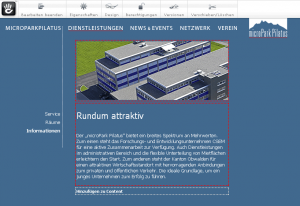
There are two possibilities!
Concrete5 offers you a lot of blocks you can add to your page. But sometimes you might want to have a certain block on every page. How do you do that?
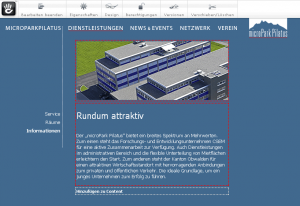
There are two possibilities!
UPDATE November 2011: There’s another drop down tutorial using the SooperFish plugin, check out this page http://www.codeblog.ch/2011/12/concrete5-sooperfish-drop-down-navigation/
A website needs a navigation. If you just started using Concrete5 you’ll realized that its navigation block looks simple but sometimes isn’t. Especially if you want to customize the look beyond css styling. I’m going to show you how to do great an reusable drop down menu with concrete5.3+.
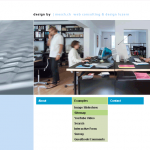
Your own site with your own layout – you want to be unique, don’t you?
This tutorial will show you, how you can create a Concrete5 Theme within a few minutes.
You should have basic HTML and CSS knowledge. PHP experience isn’t required, I’ll explain all the PHP code.
In this tutorial, I’ll start with a photoshop file which I already converted to and HTML/CSS file. If you don’t have one yet – find, build or download one before you continue.